In an era where both businesses and individuals increasingly depend on digital tools to enhance their organizational and productivity capabilities, Notion has risen to prominence as a favored option. Thanks to its multifaceted functionalities and an intuitive user interface, Notion stands as a valuable asset, aiding users in the efficient management of their professional and personal affairs.
Among the myriad features that make it a standout tool, its remarkable capacity to seamlessly integrate with a diverse array of tools and services holds a pivotal position. At the heart of this integration lies the internal integration token, a critical component that facilitates this harmonious interconnection.
This article embarks on a comprehensive journey, shedding light on all aspects related to it’s internal integration tokens. We will explore the intricate process of generating these tokens and delve into the implementation of best practices to ensure the utmost security in your Notion ecosystem.
Understanding Notion Internal Integration Tokens
When it comes to establishing a secure and effective communication channel between Notion workspaces and various external applications or services, Notion Internal Integration Tokens play a pivotal role. These tokens serve as confidential keys, unlocking the potential for a myriad of tools to interact directly with your Notion workspace.
Key Features and Functionality:
- Authentication and Authorization: The token ensures that any interaction with your Notion workspace is both legitimate and permitted. It meticulously checks the identity of the external service and verifies whether it has the appropriate permissions to access or modify the workspace data;
- Bridge for Integration: Notion Internal Integration Tokens are indispensable when it comes to creating a harmonious and efficient workflow between Notion and other external tools. They enable a flawless and automated exchange of information and tasks, ensuring that your productivity tools are working in tandem;
- Enhanced Security: With these tokens in place, you can have peace of mind knowing that your workspace data is protected from unauthorized access. The tokens act as a secure gateway, ensuring that only services with the correct credentials are able to interact with your data.
Recommendations for Optimal Use:
- Secure Storage: Given the sensitive nature of Notion Internal Integration Tokens, it is crucial to store them securely. Avoid sharing them openly or storing them in insecure locations to prevent any potential security breaches;
- Regular Updates: To maintain the highest level of security, it is advisable to regularly update and rotate your integration tokens. This practice helps in minimizing the risk of unauthorized access;
- Limit Access: Be judicious in granting access to external services. Only provide access to trusted applications and services that are essential for your workflow;
- Monitor Activity: Keep a vigilant eye on the activity within your Notion workspace. Regular monitoring helps in quickly identifying any suspicious behavior and taking prompt action to safeguard your data.
Mastering the Creation of a Notion Internal Integration Token
Navigating the realm of Notion integrations might seem daunting, but obtaining a Notion internal integration token is surprisingly simple. By following a systematic approach, users can seamlessly integrate Notion with various tools and services. Below is a comprehensive guide to achieving this:
Detailed Steps to Generate a Notion Internal Integration Token:
- Initiate the Integration Process:
- Navigate to the Notion Integrations page;
- Opt for creating a new integration, which will eventually provide you with the necessary API key.
- Bridge the Gap with a Database:
- Access the database you wish to integrate;
- Locate the “Share” button, typically found on the top right corner of your database page;
- Invite your freshly created integration to collaborate.
- Retrieve Your Token:
- Return to the integrations page post sharing;
- Spot and copy the internal integration token, often referred to as the API key.
Key Recommendations for Storing Your Token:
- Always keep your token confidential; treat it like a password;
- Store it in a secure password manager or encrypted digital vault;
- Avoid sharing the token openly in forums or with untrusted parties.
Diving Deep: Uses and Potentials of Notion Internal Integration Tokens
Harnessing the power of Notion internal integration tokens unlocks a myriad of possibilities, transforming how users interface with Notion and associated tools. Here’s a closer look at its broad range of applications:
- Automation Excellence: Streamline work by automating redundant tasks, thus saving time and ensuring accuracy;
- Integration with Renowned Tools: Forge connections between Notion and popular platforms such as:
- Google Calendar for scheduling prowess;
- Trello for task management enhancements;
- Slack for team communication synchronization.
- Custom Application Development: Design tailor-made applications that can:
- Extract, modify, and input Notion data as per user requirements;
- Seamlessly communicate with Notion’s interface.
- Elevate Notion’s Capabilities:
- Introduce novel features to Notion that cater to niche user needs;
- Enhance the overall functionality and user experience of Notion.
- Insight: The true potential of Notion’s internal integration tokens lies in the unique amalgamation of creativity and utility. As Notion’s ecosystem continues to grow, expect more integrations and functionalities to emerge, thereby redefining collaboration and productivity landscapes.
Security Measures and Optimal Practices for Handling Notion Integration Tokens
The integration tokens of Notion’s internal system wield immense power in creating seamless integrations, necessitating the adoption of stringent security protocols to safeguard your valuable data. To assist in this endeavor, provided below is a comprehensive guide:
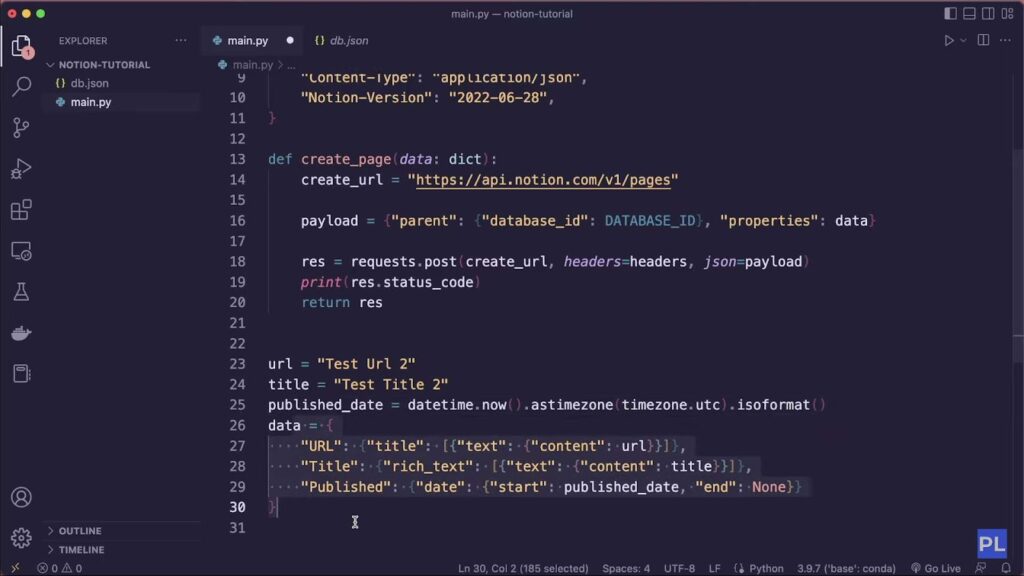
- Safeguarding Integration Tokens: It is imperative to treat integration tokens with the same level of confidentiality as one would with passwords. Under no circumstances should these tokens be disclosed in public forums or to unauthorized individuals.
- Recommendations:
- Utilize secure vaults or password managers for storing tokens;
- Avoid embedding tokens in code that is publicly accessible.
- Restricting Database Access: Exercise caution and deliberation when granting database access to integrations. Ensure that only integrations with an absolute necessity for access are granted permissions.
- Tips:
- Regularly audit and review the list of integrations with database access;
- Implement least privilege access principles.
- Token Rotation Protocols: Develop a routine for periodically updating and regenerating tokens. This practice serves to significantly diminish the likelihood of unauthorized access.
- Insights:
- Set up automated reminders or schedules for token rotation;
- Ensure that there is a streamlined process in place for updating tokens across all integrations.
Strategies for Addressing Common Challenges with Notion Integration Tokens
Encountering difficulties with Notion integration tokens can be a daunting experience. To aid in resolving these issues, consider the following strategic approaches:
- Verification of Token Integrity: Ensure that the integration token has been accurately transcribed and entered. Even a minor discrepancy can result in malfunction;
- Steps to Take:
- Double-check the token against the original source;
- Be vigilant for any extra spaces or characters that may have been inadvertently included.
- Assessing Database Access Permissions: Confirm that the integration in question has been granted the requisite permissions to access the necessary databases;
- Best Practices:
- Conduct a thorough review of the integration’s permissions;
- If uncertain, remove and reestablish the integration’s access to confirm permissions.
- Token Regeneration Procedures: In instances where there is a suspicion of token compromise, act swiftly to regenerate the token and update the integration;
- Guidelines:
- Immediately revoke the compromised token to prevent any unauthorized access;
- Follow a comprehensive checklist to ensure that all integrations are updated with the new token.
By adhering to these enhanced security practices and troubleshooting strategies, users can fortify their Notion integration tokens against potential threats, ensuring a secure and efficient operational environment.
FAQ
Internal integration token is a secret key that allows external applications to interact with your Notion workspace.
Create an integration on the Notion Integrations page, share a database with the integration, and copy the token from the integrations page.
You can use the token to automate tasks, integrate with other tools, build custom applications, and enhance Notion functionality.
Keep the token secret, limit access to necessary databases, and regularly rotate the token.
Conclusion
Internal integration tokens within Notion empower users to fully harness the capabilities of the platform, facilitating effortless workflow integration and automation. By adhering to top-tier security measures and effectively addressing typical challenges, you can guarantee a smooth and safeguarded integration process.